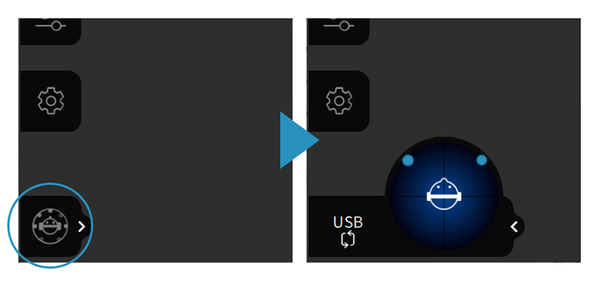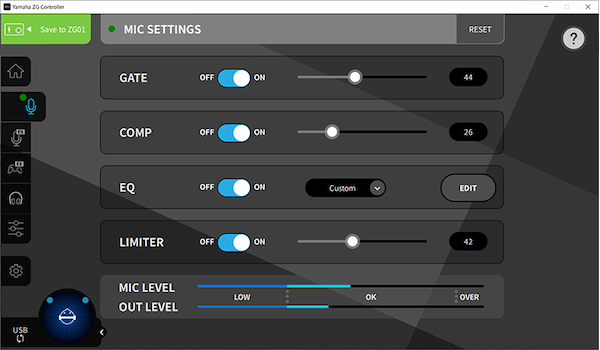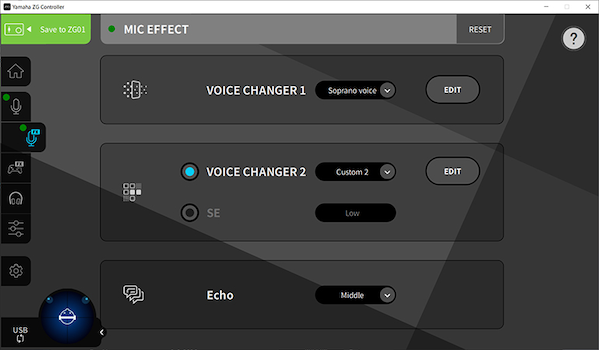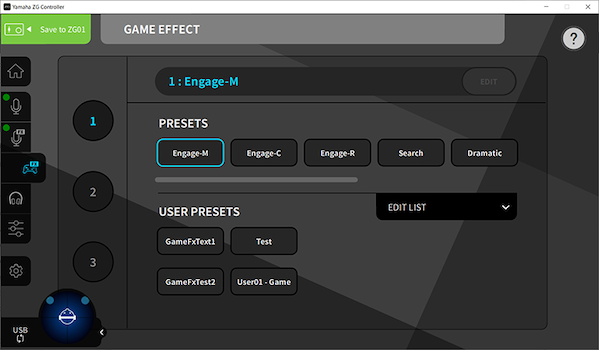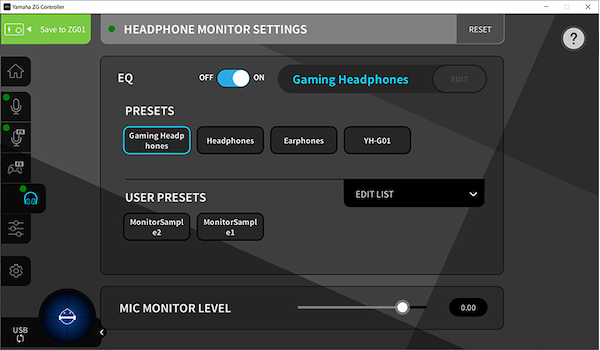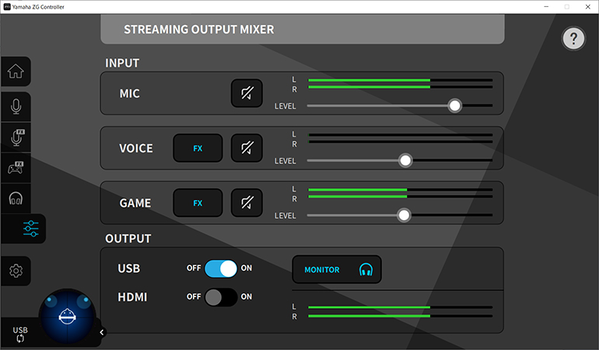ZG Controller
ZG Controller is a software application that allows you to control the DSP functions and internal audio settings of the ZG series game streaming mixer from your Windows or Mac device via a USB connection.
*ZG Controller is included in "Tools for ZG".
*Sound Check
The "Sound Check" window, which you can expand by clicking the icon in the lower left corner, allows you to check the number of channels for the signal currently input from USB/HDMI. You can switch the input signal to check by expanding the display and then pressing USB/HDMI at the far left. The number of input channels depends on the audio channel setting of the Windows, Mac or gaming device connected to the USB/HDMI.
*The picture above shows a stereo signal being input to ZG via USB.
*To use ZG's headphone surround reproduction function effectively, the input must be multi-channel surround sound.
MIC SETTINGS
The MIC SETTINGS page allows you to use meters to check the input and output of the audio signal input from the mic/headset to the ZG series. GATE reduces noise by cutting sound below a certain volume level, COMP (compressor) reduces dynamic range by compressing audio, EQ adjusts sound quality by amplifying/attenuating a certain frequency range, and LIMITER restricts the sound to within a certain volume range to make it easier to listen to.
MIC EFFECT
The MIC EFFECT page provides settings for three effects applied to the audio signal input from the Mic / Headset. These settings correspond to the icons on the buttons of the main unit and can be instantly applied with the physical buttons.
The first is VOICE CHANGER 1, which is a combination of four different effects (FX1, FX2, REVERB, TONE), and the second can be assigned to either VOICE CHANGER 2 or the SE function, which mutes the input sound while it is pressed and provides a beep sound for broadcast control. The third button is an Echo button that produces an echo effect only while it is pressed.
GAME EFFECT
The GAME EFFECT page allows you to set effects applied to game sound input from HDMI/USB and the sound of voice chat partner input from USB/AUX.
Buttons 1-3 correspond to the buttons on the main unit and can be called up instantly. The user can choose from preset effects for each button, or create user presets by customizing detailed parameter settings for the 3D CHAT SPACE, ZG SURROUND, FOCUS MODE, and EQ effects.
HEADPHONE MONITOR SETTINGS
The HEADPHONE MONITOR SETTINGS page allows you to set the EQ correction for the sound you hear in your headphones and the monitor volume for your own voice input from the mic/headset.
Settings can be selected from the available presets, or you can create a user preset and use the 4-band EQ to find the optimal correction settings for your headphones/headset.
STREAMING OUTPUT MIXER
This screen is used to configure the "STREAMING" output channel of the ZG series.
You can adjust the volume balance of the three types of input audio "MIC, VOICE, and GAME" with the respective level sliders while checking the input and output volume with the meters. The resulting combined output from USB and HDMI can each be set ON/OFF. Press the "MONITOR" button to check the mixed signal while the button is lit light blue.
*The following must be selected as the recording/input device in your streaming application.
- Windows: Streaming (Yamaha ZG01/ZG02)
- Mac: Yamaha ZG01/ZG02 Game
ZG01 Plug-in Available on Elgato’s Market Place
A plug-in for Yamaha‘s Game Streaming Audio Mixer “ZG01” that allows operation on Elgato’s Customizable Control Device “STREAM DECK” is available for free. This plug-in makes it pssible to easily adjust the balance of game streaming audio in real time with “hand-held, intuitive and quick” controls by operating the knobs and buttons of “STREAM DECK” series.
Download ZG01 Plug-in at Elgato Marketplace
Oprogramowanie
*ZG Controller is included in "Tools for ZG".