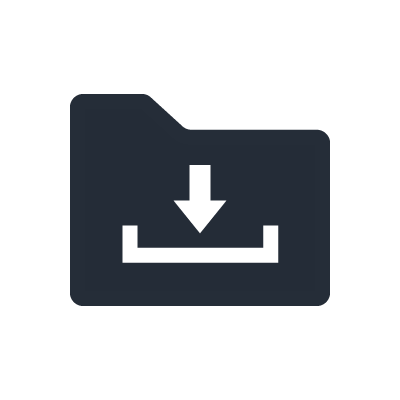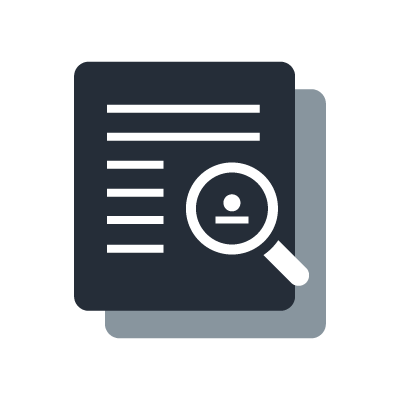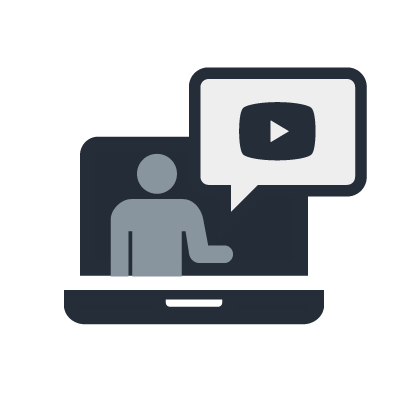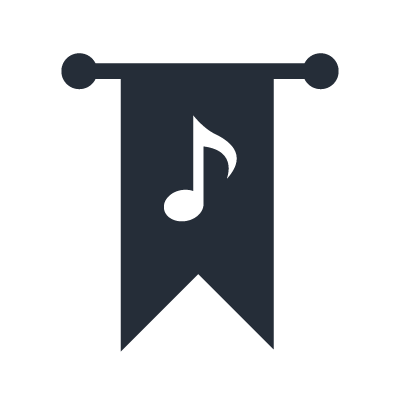R Series (USB)
The BYPASS USB switch is set to ON without this being intended. What conditions cause it to switch over?
BYPASS USB activates when USB communication is interrupted due to the state of the PC or the status of the USB connection. It minimizes the impact of the audio dropouts that occur when USB communication is interrupted. For example, if there is an abnormal audio signal from the PC, if the Dante sample rate is changed, or if the USB connection with the PC is interrupted, the mode will switch to bypass.
You can select whether to have the audio set to Through or Mute in bypass mode for each rack. The default setting is Bypass.
Levels can be adjusted when the audio is set to Through. If you experience a lot of unintended switching, try the following PC settings:
- Turn off Wi-Fi and Bluetooth
- Pause Windows Update
- Pause security software
- Disable unnecessary audio drivers
When running on macOS, there are latency issues when using BYPASS USB.
Make sure you have the proper version of the Yamaha Steinberg USB Driver installed.
Will the RUio16-D work with an Apple silicon (M1) Mac?
RUio16-D works with Apple Silicon Macs. For Macs with Apple silicon, the procedure for installing the Yamaha Steinberg USB Driver differs from the usual procedure due to changes in specifications of the security settings in macOS. The specific method is described below.