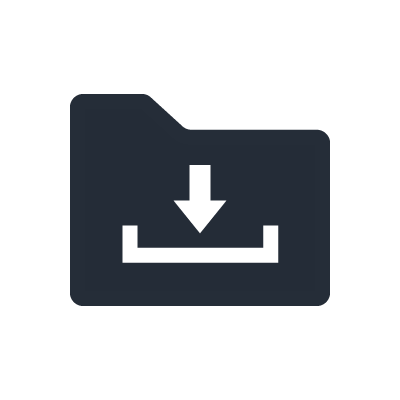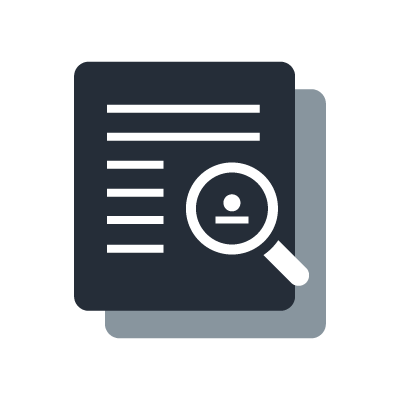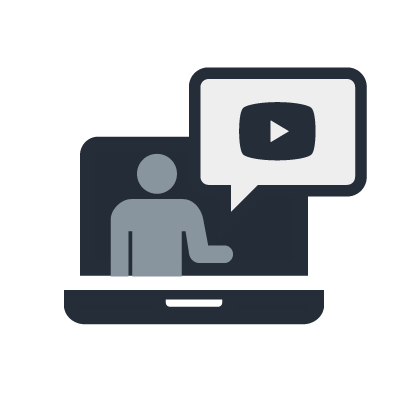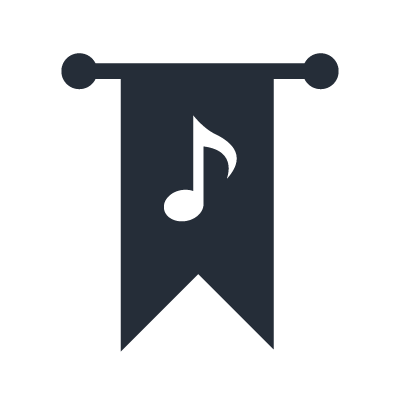M7CL StageMix
Centralogic™ oraz Selected Channel Control – dwie intuicyjne technologie mikserskie
Konsola M7CL została tak zaprojektowana, aby oferować przyjazne, niezwykle wszechstronne i uniwersalne warunki mikserskie. Każdy najdrobniejszy aspekt konsoli, od wyglądu i rozstawu klawiszy nawigacyjnych, aż po zaawansowane funkcje graficzne, w tym ikony z nazwami kanałów oraz wirtualne korektory i efekty, zapewnia dogodne warunki i jest niezwykle intuicyjny, umożliwiając łatwą obsługę konsoli bez stałego odnoszenia się do instrukcji obsługi. Ekran dotykowy zapewnia nominalnie łatwą obsługę. M7CL to połączenie najwyższej jakości brzmienia z intuicyjnym interfejsem, który przenosi cyfrowe konsole mikserskie na wyższy poziom.
Product Information
Price : Free
iOS : 6.0 or later
Language : English
* Please read privacy policy carefully before downloading and installing the StageMix.
* Apple, iPhone, iPod touch and iPad are trademarks of Apple Inc. registered in the U.S. and other countries. App Store is a service mark of Apple. Inc.
Important notice for using StageMix for M7CL with iPad Air 2
There are cases where the synchronization between M7CL and StageMix may not be established when iPad Air 2 is used. In that case, follow the instructions below.
1. In the M7CL's function access area, press the SETUP button to access the SETUP screen.
2. In the lower line of the SETUP screen, press the NETWORK button to access the NETWORK popup window.
3. In the LINK MODE select area, press the 10BASE-T button and press the OK button to select 10BASE-T mode.
4. Turn off the M7CL's power and then on again.
Powiązane produkty
Related Software
Related Web Pages
Live Sound
Features you can depend on for unsurpassed control and reliability, plus sound that delivers every show with maximum sonic impact.
The colors and finishes shown may vary from those on the actual products.