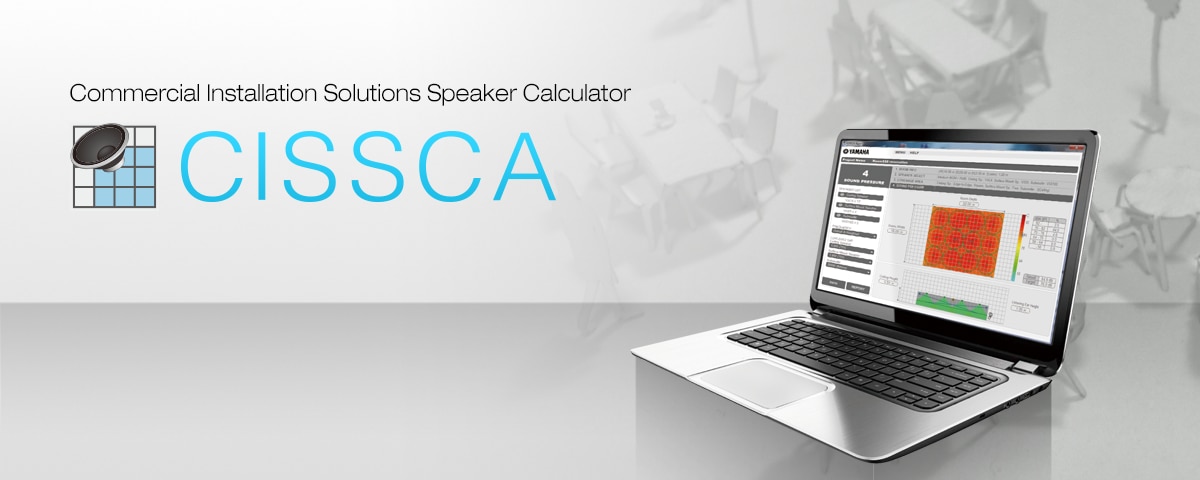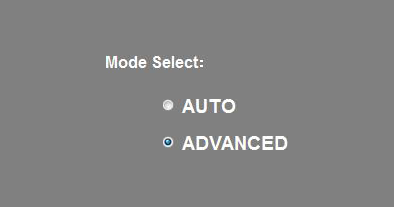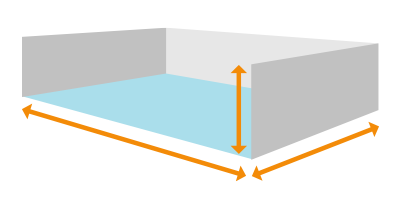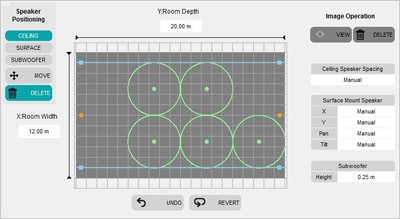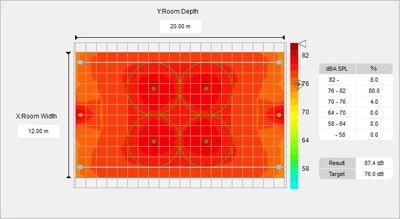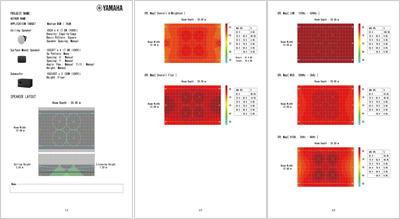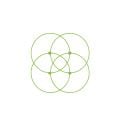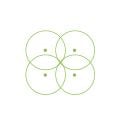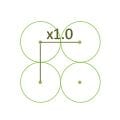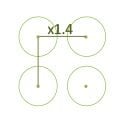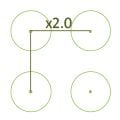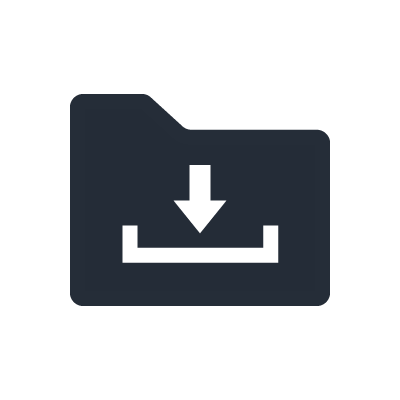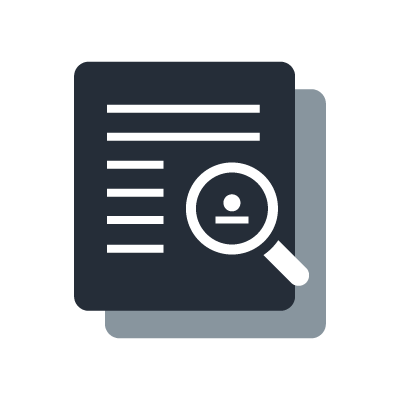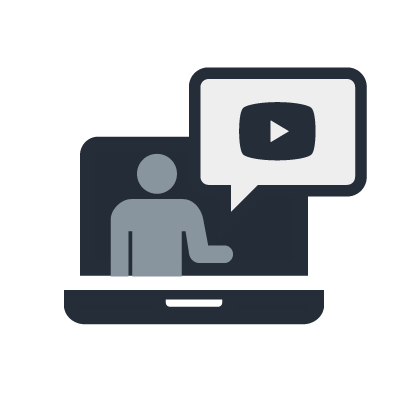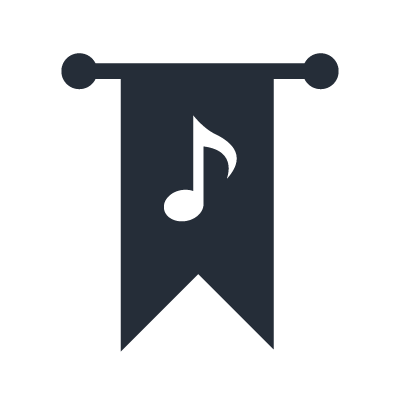Commercial Installation Solutions Speaker Calculator
Commercial Installation Solutions Speaker Calculator (CISSCA) is a software application that quickly calculates the number of speakers required for optimum performance in a room specified by the user, plus the effective sound pressure level of the system. The user specifies the room size, type of speakers to be used, and speaker layout.
- A fast, easy way to estimate the number of speakers required for any project.
- Easy setup and operation.
- Report output function provides convenient documentation for system proposals.
Supported Speakers (V3.1)
* Not available in some regions.
How to use
Mode select
Room information
Speaker/Application settings
An estimate of the number of speakers
View of effective SPL map
Report output
AUTO mode
AUTO mode quickly calculates the number of speakers with simple operations. Only VXC4 ceiling speaker is available in this mode.
STEP1: Enter the size of the room and the height of the listeners' ears. Able to import blueprints or another image as needed.
STEP2: Select a layout type of the VXC4 ceiling speaker.
STEP3: Specify application type from either BGM or Speech.
STEP4: Check your settings and result of an estimate of the number of speakers. Able to adjust (move or remove) position of individual speakers if needed.
STEP5: Check the difference between the effective sound pressure level of the estimated system and the target sound pressure level entered in STEP 3. Click the “REPORT” button to output the results in report form.
ADVANCED mode
ADVANCED mode quickly calculates the number of speakers required for optimum performance in accordance with a condition specified by the user with more flexible and detailed setting. Various ceiling speakers, surface-mount speakers and subwoofers are abvailable in this mode.
STEP1: Enter the size of the room and the height of the listeners' ears. Able to import blueprints or another image as needed.
STEP2: Select the type of sepakers to be used.
STEP3: Specify application type and target SPL of your project.
STEP4: Specify speaker layouts.
STEP5: Check your settings and result of an estimate of the number of speakers required. Able to adjust (move or remove) position of individual speakers if needed.
STEP6: Check the difference between the effective sound pressure level of the estimated system and the target sound pressure level entered in STEP 3. Click the “REPORT” button to output the results in report form.
Speaker System Design Points
Speaker System Design Points
Achieving consistent sound pressure level at the listening plane (the average height of the listeners’ ears) is an important goal in speaker system design. The following points should be kept in mind.
Głośnik sufitowy
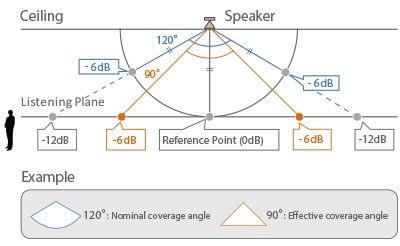
It is important to note that the nominal coverage angle listed in ceiling speaker specifications is not the same as the speaker’s actual effective coverage angle. SPL at the nominal coverage angle is 6dB lower than the on-axis SPL, measured at a constant distance from the speaker. The effective coverage angle is defined as the angle at which the SPL is 6dB lower than the on-axis SPL at the listening plane. The effective coverage angle is usually about 70~80% of the nominal coverage angle. CISSCA calculations are based on effective coverage angles.
Layout pattern of ceiling speakers
Maximum Overlap
In a maximum overlap layout the -6 dB SPL point of one speaker is aligned with the axis of the adjacent speaker. This approach requires a larger number of speakers, but results in optimum overall performance in applications that depend on high sound pressure levels.
Minimum Overlap
Edge-to-edge speaker layouts can result in gaps in the coverage. A minimum overlap approach is recommended to effectively eliminate coverage gaps.
Edge-to-Edge
Yamaha mostly recommends a Edge-to-edge layout, which is a commonly used configuration that aligns the -6 dB points of adjacent speakers. All Yamaha ceiling speakers supported by the CISSCA have a great advantage in this layout.
1.4 x Edge-to-Edge
In this configuration speakers are spaced 1.4 times further apart than in the standard Edge-to-Edge layout. This makes it possible to reduce the number of speakers used, resulting in a more economical system which Yamaha can recommend.
2.0 x Edge-to-Edge
The speakers are spaced 2 times further apart than in the standard Edge-to-Edge layout. This is the most economical approach, but it can result in uneven sound pressure level throughout the listening area.
S55
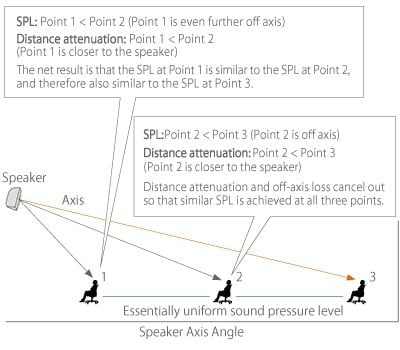
Uniform sound pressure level can easily be achieved throughout the listening plane with speakers that include by aligning the speaker's axis with the head of the most distant target (listener). This works because of the relationship between distance and coverage angle. When the perpendicular axis is aligned with the last row, the natural distance attenuation at the last row and the off-axis attenuation at closer rows tend to result in uniform SPL distribution. CISSCA allows fine adjustment of surface mount speaker tilt angle for maximum system design flexibility.
Product Information
Pliki do pobrania
Materiały reklamowe

Speakers for Commercial Installations
Related Software
The colors and finishes shown may vary from those on the actual products.