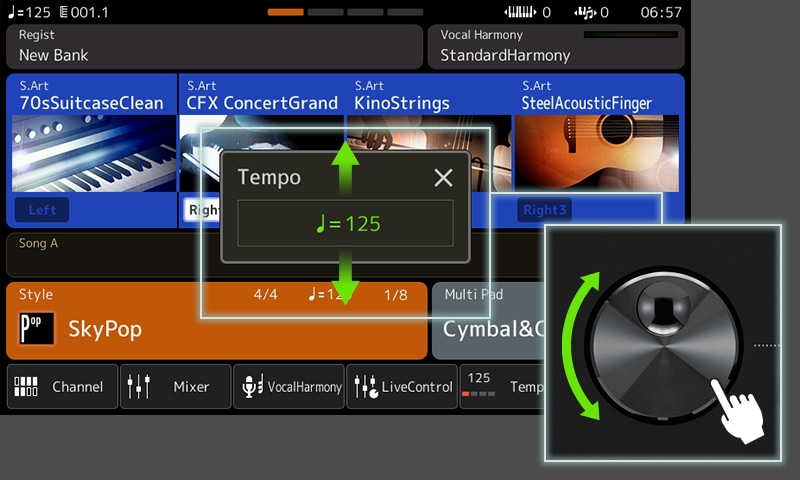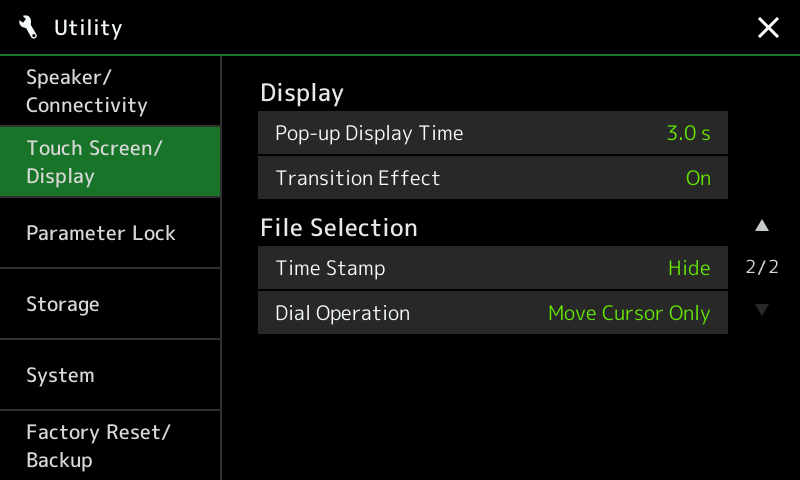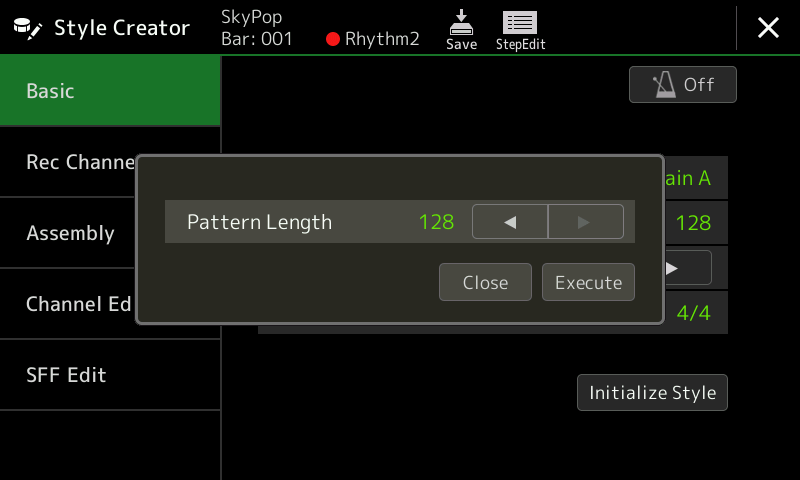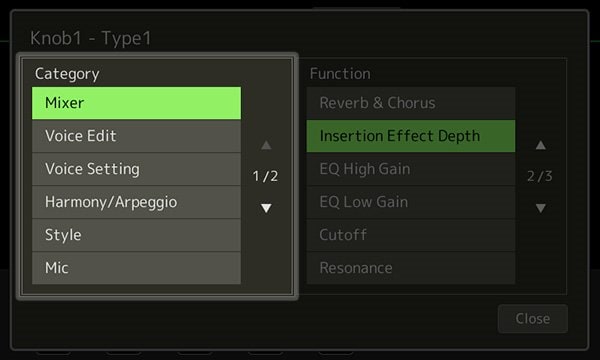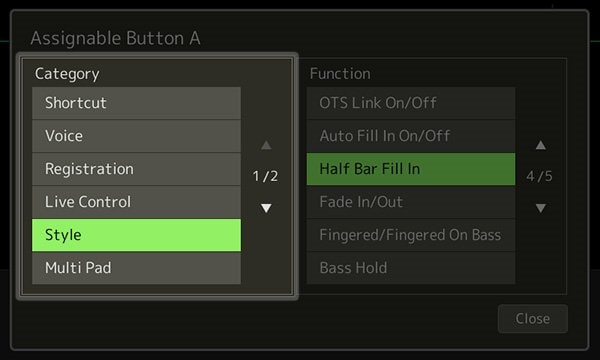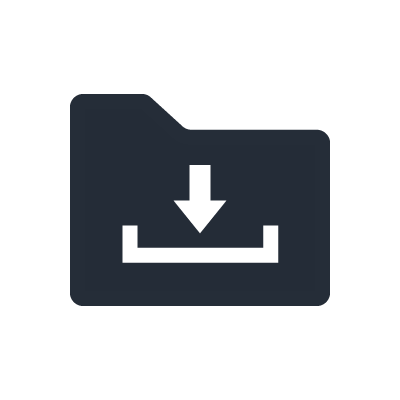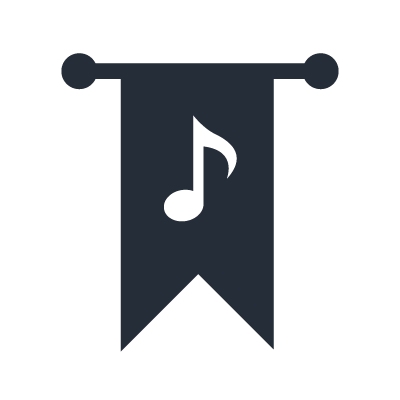Genos Zakończona produkcja
Upgrade your Genos with V2.1
Version 2.1 is the latest update for Genos brining new functionality to enhance user experience.
Quick Tempo Adjustment
In the Home Display, Tempo is assigned as default to the Data Dial, making for quick and easy tempo adjustments.
Selectable Dial behavior
You can now choose whether the Data Dial automatically loads content when it is highlighted or, highlighted content is not loaded until Enter is pressed.
Create more with longer Style sections
Some Style Creator users found the 32 measures limit for Style sections too restrictive. So, in this update, we've quadrupled it to 128 measures per Style section.
Version History
Genos V2.0
Increased Expansion Memory
Updating to Version 2.0 boosts your Expansion Memory from 1.8 to 3.0 GB so you can now manage much more content on your Genos.
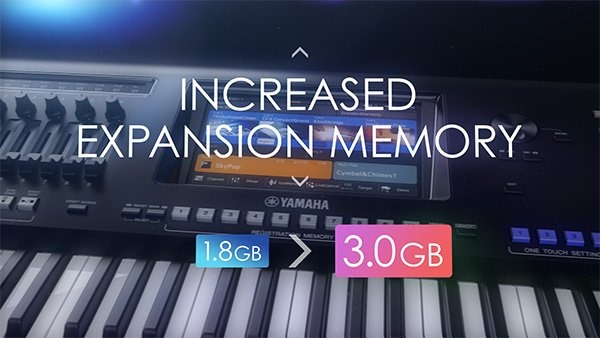
New Content - GENOS V2.0 SUPERIOR PACK (50 Styles/68 Voices)
The GENOS V2.0 SUPERIOR PACK adds 50 all-new Styles covering vintage pop and dance sounds, as well as SA2 Premium Voices such as “Pan Flutes,” “Female Vocals,” and “Trombone.” What’s more, cutting-edge synth voices like “Monolan Bass,” newly introduced with the PSR-SX900, are also included so that you can more easily recreate music from any era, from classic pop to the latest hits.

Quick Installation via USB Flash Drive
Yamaha Expansion Manager has also been upgraded as part of the Genos Version 2.0 release. With previous versions incremental installations were possible only over Wi-Fi, but the latest version 2.6 adds support for this “Quick Installation” using a USB flash drive. Installation of expansion packs has never been easier.
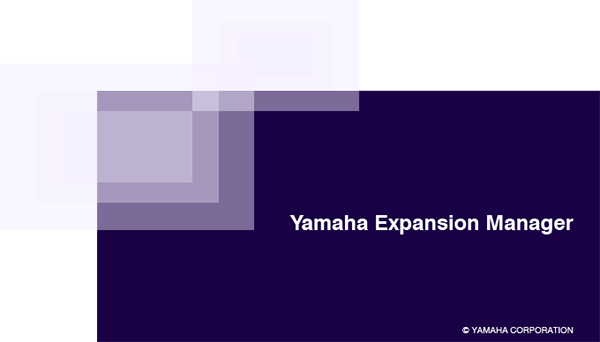
Chord Looper Function
The new Chord Looper lets you record and loop chord sequences, freeing up your left hand to play two-handed passages, or select and tweak sounds with any of the various assignable controllers.
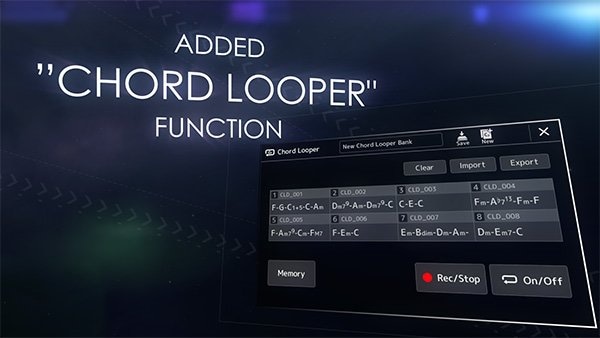
Style Section Reset
Simply press the [TAP TEMPO] button when playing along with a Styles to easily jump to the beginning of the bar. This Style Section Reset is particularly handy when playing along with a vocalist or performing music with varying time signatures.

Improved scale tune function
You can now choose whether to apply the Scale Tune to each part individually for Right 1, Right 2 and Right 3, in the Scale Tune display.
[ Sub Scale function / Scale Tune Quick Setting ] You can now set temporary scales using the Sub Scale function, and configure Sub Scale settings quickly using the function “Scale Tune Quick Setting,” which can be assigned to the assignable buttons or foot pedals.

Style Creator Improvement
Layout and operations on the Style Creator display have been updated and optimized.
The Time Signature range settings have also been expanded.
Additional Portamento Type Functionality
Users can now configure the Crossfade using the Mono Type option in the Voice Edit display.
You can also configure Portamento Time Type on the Voice Edit display.
The maximum number of User Effects that can be saved has been increased.
You can now sort through the Playlist in alphabetical order.
Genos V1.4
Odświeżony wygląd ekranu głównego – monitoruj swój instrument w czasie rzeczywistym
Nowy wygląd ekranu Twojego Genos pozwala na skoncentrowanie się na najważniejszej rzeczy, czyli na graniu. Interfejs ekranu głównego pokazuje najważniejsze informacje w sposób czytelny i przejrzysty.

1. Takt/miara taktu/tempo: pokazuje aktualną pozycję odtwarzacza stylu akompaniamentu lub utworu MIDI
2. Górna oktawa/transpozycja: pokazuje wartość, o jaką podniesiona jest górna oktawa oraz wartość transpozycji w półtonach
3. Pole odtwarzacza utworu: pokazuje informacje na temat metrum, tempa oraz aktualny czas odtwarzanego utworu
4. Pole odtwarzacza stylu akompaniamentu: pokazuje aktualny czas odtwarzanego akompaniamentu oraz status funkcji blokady tempa (Tempo Lock)
Podłącz dodatkowy ekran
Wraz z aktualizacją oprogramowania do wersji 1.4, Genos oferuje możliwość podłączenia zewnętrznego ekranu za pomocą złącza USB. Podłącz dodatkowy ekran, za pomocą przewodu USB przez [USB to DEVICE] do wyświetlania tekstów utworów, zapisów nutowych oraz innych tekstów.

Ulepszony interfejs użytkownika – Live Control / Assignable
Nowy interfejs kategorii pozwala przypisywać funkcje do pokręteł sterujących w prostszy i bardziej intuicyjny sposób. Aktualizacja 1.4 pozwala programować jeszcze więcej funkcji. Dzięki temu uzyskasz błyskawiczny dostęp do wybranych funkcji.
Pokrętła Live Control
Programowane pokrętła Assignable
Ulepszony interfejs użytkownika – wyskakujące okna
Wraz z aktualizacją dodaliśmy wyskakujące okna informujące o wykonaniu dowolnej operacji w instrumencie.
Powiększona pojemność na utwory MIDI
Zwiększyliśmy limit pojemności jednego utworu aż do 3MB. W porównaniu do poprzednich 300KB jest to ponad 10-krotnie większa wartość!