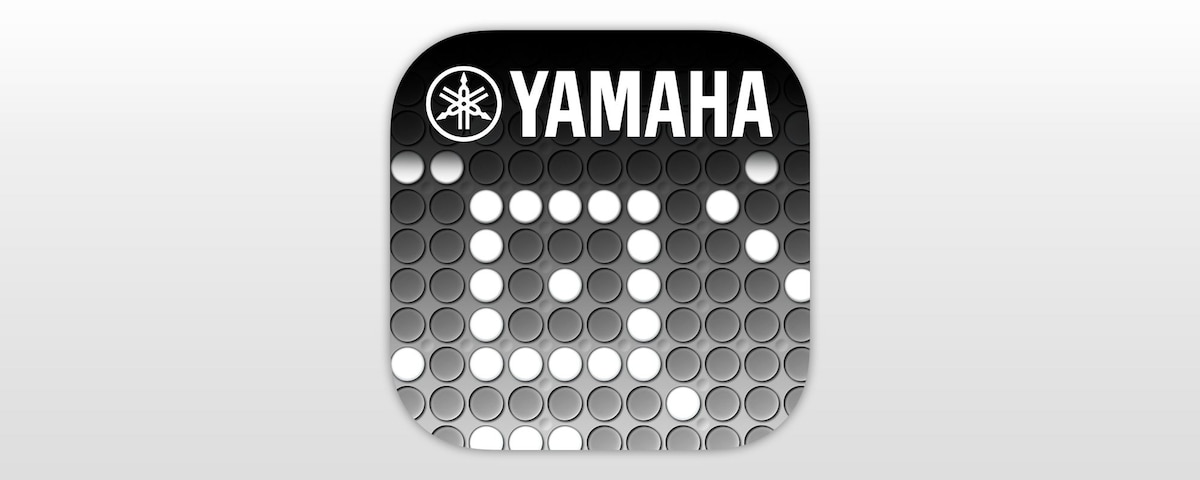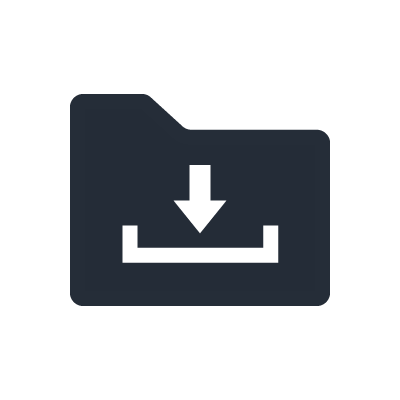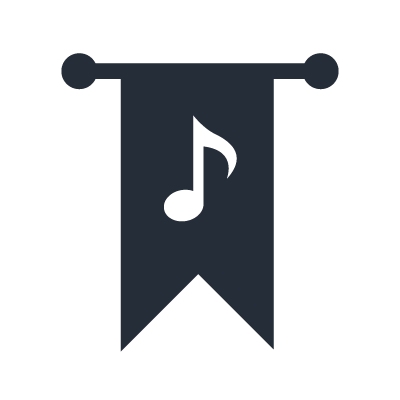TNR-i
New Functions in version 1.5.0

- Compatible with Inter-App Audio features (iOS 7 and above, not including iPhone4)
Instrument App can be assigned to each layer during performance.
Can be used with other apps that are compatible with the new iOS7 features of Inter-App Audio, such as Synth Arp & Drum Pad.
- Compatible with Audiobus
Can be used with other apps that are compatible with Audiobus
- SoundCloud browser window added
TNR-i songs upload to SoundCloud can be played.
- Guide screen added
Pressing and holding the L button or the R button will bring up the user guide. This feature can be turned off by selecting System Menu - Guide and "None."
- Bug fixes
Wszechstronność muzycznej ekspresji

TNR-i posiada sześć różnych trybów wystąpień, które możesz przypisać dla dowolnej warstwy. Możesz także tworzyć wyszukane aranżację poprzez łączenie różnych trybów. W trybie „score”, podstawowym z trybów, możesz aranżować brzmienia według osi poziomej (czas) oraz osi pionowej (skala). W trybie „random”, aranżowane brzmienia nie są grane w jakimkolwiek porządku – melodia i rytm stale zmieniają się. W trybie „draw"", możesz aranżować muzykę poprzez rysowanie palcem po przyciskach – to tak jakbyś rysował muzykę. W trybie „bounce”, zapalone przyciski zachowują się jak odbijające się piłeczki, które generują brzmienie kiedy upadną. W trybie „push”, możesz ciągle zmieniać brzmienia podczas wystąpień. W trybie „solo”, który jest przeznaczony do występów solo, w prosty sposób możesz dopasować prędkość repetycji oraz skalę danej warstwy. Na początku jednak, zapoznaj się demo. Możesz doświadczyć radość wystąpień poprzez proste przełączanie się pomiędzy warstwami. - Uruchamianie demo: Z menu wybierz All Blocks -> iD-Xtra_uncTK a następnie wybierz Load. - Przełączanie się pomiędzy warstwami: Naciśnij R5 oraz obszar przycisków w tym samym czasie. Możesz także podwójnie nacisnąć R5, aby uaktywnić go na stałe i sprawić, że przełączanie pomiędzy warstwami ograniczy się do pojedynczego dotknięcia obszary przycisków.
6 trybów wykonań
There are six different types of performance modes that you can select for each layer. You can make elaborate music by combining different modes. In score mode, the most fundamental of the modes, you can arrange sounds horizontally (temporally) and vertically (by pitch). In the exciting random mode, the sounds that you arrange are not just played in order—the melody and rhythm constantly change as twists are added. In draw mode, you can perform music by tracing your finger across the buttons as if drawing a picture. In bounce mode, the glowing lights are like bouncing balls that produce sound when they fall. In push mode, you can continuously change the sound as you perform. In solo mode, which is fun for solo performances, you can easily adjust the speed of repetition and the pitch.
First, please try the demo. You can experience the joy of performance just by switching layers.
Z menu wybierz All Blocks -> iD-Xtra_uncTK a następnie wybierz Load.
- Switching layers: Press R5 and the area that the 16 × 16 buttons are in at the same time. (You can double-tap R5 to hold it and make it easier to switch layers.)
Sesje TNR-i z przyjaciółmi

Urok TNR-i nie ogranicza się do wiernej reprodukcji koncepcji TENORI-ON, wzornictwa oraz interfejsu, które zostały zaprojektowane pod nadzorem Toshio Iwai.
If you are connected to a network, you can participate in TNR-i sessions with distant friends and others. Up to four people can connect to each other over a network and enjoy performing together simultaneously. First, tap Clear and the display at the same time to activate the Game Center feature. Then, invite your friends, or use the auto-match feature to automatically select a partner, and start your session. For more details, see page 23 of the internal manual.
Z menu wybierz opcję System Menu -> Manual.
If you update the TENORI-ON (TNR-w or TNR-o) to version 2.1 and use it with TNR-i, you can participate in sessions using the TENORI-ON (TNR-w or TNR-o).
Brzmienia preset

* Funkcja Game Center jest usługą sieciową dostarczaną przez firmę Apple. Jest głównie wykorzystywana do gier typu multi-player. * Musisz posiadać połączenie z siecią Internet, aby uczestniczyć w sieciowych sesjach. Musisz także posiadać konto w Game Center. * Brzmienia użytkownika nie są dostępne. * Aby wydajnie korzystać z TNR-i, zalecamy korzystanie z iPhone 4 lub iPod Touch, czwartej generacji lub nowszy. * Apple, logotyp Apple, iPad, App Store są zastrzeżonymi znakami towarowymi Apple Inc., zarejestrowanymi w USA i innych krajach.
Please enjoy the world of TENORI-ON.
New Functions in version 1.3.0

Audio Recording, SoundCloud, AudioCopy
- Record TNR-i 2-mix output and share it on SoundCloud.
Aplikacja jest w pełni kompatybilna do wymiany plików audio z innymi aplikacjami iOS (AudioCopy).
User Voice, Sampling, Simple Edit, Import
- Assign your own waves to user voice 1,2,3. Each wave max is 5seconds.
- Record waves using iPhone/iPad built in mic.
- Easy wave editing function (trimming, normalizing)
- TENORI-ON User Voice Manager file (.tnw) is compatible.
- Available 3 sample files.
-- Loading the file: From the menu (touch the display), touch Preference menu, touch User Voice Settings,
touch User1, touch File mark (right, bottom), and then select 01_Voice, 02_Synth, or 03_SE.
Game Center Session --- Twitter, Message exchange
- Twitter posting is available at the beginning of the session.
- Message exchange, like a chatting, is available during the session.
- Can select to start or stop the session from the menu.
Other
- WIST(Wireless Sync Start Technology) is available
--You can easily make sync start with the other iOS apps that have WIST function.
WIST is a trademark and software of KORG
New Functions in version 1.4.0

File Share Function
- Share your TNR-i saved files with other TNR-i users
You can now make a new song with other TNR-i users by exchanging your "Block" data or your "Layer" data.
You can also add comments to your files.
View the data on the server by either uploaded order or popularity order.
* Twitter account required to login the server
Additional Multi Player Session Functions
- View the location of the session members on a map.
- Chatting history list is now available.
16x16 Buttons Brightness Control Function
- You now have the ability to control the brightness of the 16x16 buttons.
External Display Function
- Using the Apple VGA adaptor you can view the 16x16 buttons on an external display.
Mic Recording Function
- Record audio via the microphone, as well as the audio produced by your TNR-i performance.
Uwagi
* The Game Center feature is a network feature provided by Apple. It is mainly used for multi-player gaming.
* You must have an Internet connection to participate in a network session. You also have to sign in to the Game Center.
* Brzmienia użytkownika nie są dostępne.
* Apple and the Apple logo are trademarks of Apple Inc., registered in the U.S. and other countries. iPad is a trademark of Apple Inc. App Store is a service mark of Apple Inc.